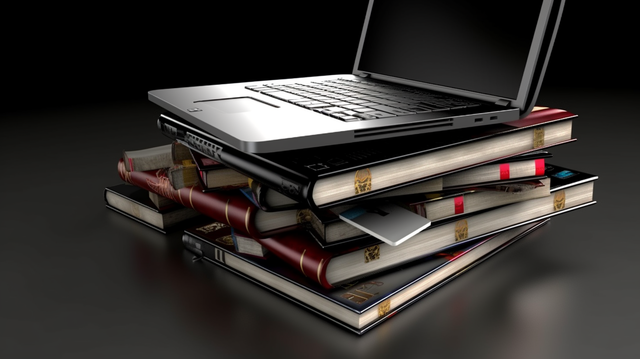
The Complete Guide to Image File Formats: Choosing the Right Format for Your Needs
The Complete Guide to Image File Formats: Choosing the Right Format for Your Needs
In the digital world, images are everywhere – from websites and social media to print materials and mobile apps. But not all image formats are created equal. Each format has its own strengths, weaknesses, and ideal use cases. Understanding these differences can help you make informed decisions about which format to use for your specific needs.
## Raster vs Vector: Understanding the Basics
Before diving into specific formats, it's important to understand the two main categories of digital images:
**Raster Images** are made up of individual pixels arranged in a grid. They're perfect for photographs and complex images with many colors and details. However, they lose quality when scaled up beyond their original resolution.
**Vector Images** are created using mathematical formulas to define shapes, lines, and colors. They can be scaled to any size without losing quality, making them ideal for logos, icons, and simple graphics.
## Major Image File Formats
### JPEG (Joint Photographic Experts Group)
**File Extensions:** .jpg, .jpeg
**Type:** Raster
**Advantages:**
- Excellent compression, resulting in small file sizes
- Widely supported across all platforms and devices
- Perfect for photographs with many colors and gradients
- Adjustable compression levels to balance quality and file size
- Fast loading times due to efficient compression
**Disadvantages:**
- Lossy compression means some image data is permanently lost
- Not suitable for images with sharp edges or text
- No transparency support
- Quality degrades with each save (generational loss)
- Limited to 16.7 million colors
**Best Used For:**
- Photographs for websites and social media
- Digital camera images
- Email attachments where file size matters
- Any image where small file size is more important than perfect quality
### PNG (Portable Network Graphics)
**File Extensions:** .png
**Type:** Raster
**Advantages:**
- Lossless compression preserves image quality
- Supports transparency (alpha channel)
- Excellent for images with sharp edges and text
- Wide browser and application support
- Supports millions of colors
- No generational loss when editing
**Disadvantages:**
- Larger file sizes compared to JPEG
- Not ideal for photographs (file sizes can be huge)
- Limited animation support (APNG exists but isn't widely supported)
**Best Used For:**
- Logos and graphics with transparent backgrounds
- Screenshots and images with text
- Images requiring sharp, crisp edges
- Web graphics where quality is more important than file size
### GIF (Graphics Interchange Format)
**File Extensions:** .gif
**Type:** Raster
**Advantages:**
- Supports animation
- Very small file sizes for simple graphics
- Universal support across all platforms
- Lossless compression for images within its color limitations
- Supports transparency (though limited)
**Disadvantages:**
- Limited to 256 colors maximum
- Poor quality for photographs
- Large file sizes for complex animations
- Outdated compression algorithm
- Limited transparency support (no semi-transparency)
**Best Used For:**
- Simple animations and memes
- Small icons with limited colors
- Situations where animation is needed and video isn't suitable
### WebP
**File Extensions:** .webp
**Type:** Raster
**Advantages:**
- Superior compression compared to JPEG and PNG
- Supports both lossy and lossless compression
- Supports transparency
- Supports animation
- 25-35% smaller file sizes than equivalent JPEG images
**Disadvantages:**
- Limited browser support (though improving)
- Not supported by older devices and applications
- Newer format, so compatibility issues may arise
- Limited editing software support
**Best Used For:**
- Modern websites prioritizing performance
- Mobile applications where bandwidth is limited
- Situations where you need the best compression available
### SVG (Scalable Vector Graphics)
**File Extensions:** .svg
**Type:** Vector
**Advantages:**
- Infinitely scalable without quality loss
- Very small file sizes for simple graphics
- Supports animation and interactivity
- Can be styled with CSS
- Text remains selectable and searchable
- XML-based format that's human-readable
**Disadvantages:**
- Not suitable for complex photographs
- Can become bloated with very complex graphics
- Limited support in some older applications
- Security concerns when allowing user-uploaded SVGs
**Best Used For:**
- Logos and brand graphics
- Icons for websites and applications
- Simple illustrations and graphics
- Graphics that need to scale across different screen sizes
### TIFF (Tagged Image File Format)
**File Extensions:** .tiff, .tif
**Type:** Raster
**Advantages:**
- Lossless compression options
- Supports multiple pages in one file
- Excellent for high-quality archival storage
- Supports various color depths and formats
- Industry standard for professional photography and printing
**Disadvantages:**
- Very large file sizes
- Not web-friendly
- Limited browser support
- Slow to load and process
- Overkill for most everyday uses
**Best Used For:**
- Professional photography and printing
- Archival storage of important images
- Medical and scientific imaging
- Situations where maximum quality is essential
### HEIF/HEIC (High Efficiency Image Format)
**File Extensions:** .heif, .heic
**Type:** Raster
**Advantages:**
- Much better compression than JPEG
- Supports transparency and animation
- Can store multiple images in one file
- Supports high dynamic range (HDR)
- Modern, efficient format
**Disadvantages:**
- Limited compatibility outside Apple ecosystem
- Not supported by many web browsers
- Requires newer software and devices
- Patent licensing issues
**Best Used For:**
- iOS device storage optimization
- Situations where you need better compression than JPEG
- Modern applications that support the format
### BMP (Bitmap)
**File Extensions:** .bmp
**Type:** Raster
**Advantages:**
- Simple, uncompressed format
- Universal support on Windows systems
- No compression artifacts
- Fast to process
**Disadvantages:**
- Extremely large file sizes
- No compression
- Limited web support
- Outdated format
- No transparency support
**Best Used For:**
- Legacy applications requiring BMP format
- Situations where you need uncompressed image data
- Windows system files and wallpapers
## Choosing the Right Format
### For Web Use:
- **JPEG:** Photographs and complex images
- **PNG:** Graphics with transparency, logos, screenshots
- **WebP:** When you need the best compression and have modern browser support
- **SVG:** Scalable graphics, icons, and logos
### For Print:
- **TIFF:** Professional printing and archival
- **PNG:** High-quality graphics that won't be scaled much
- **PDF:** Documents combining text and images
### For Social Media:
- **JPEG:** Most photographs
- **PNG:** Graphics with text or transparency
- **GIF:** Simple animations
### For Mobile Apps:
- **WebP:** When supported, for best performance
- **PNG:** For graphics requiring transparency
- **JPEG:** For photographs
- **SVG:** For scalable icons and graphics
## File Size Considerations
Understanding file sizes helps you make informed decisions:
**Smallest to Largest (generally):**
1. SVG (for simple graphics)
2. GIF (for simple images)
3. WebP
4. JPEG
5. PNG
6. TIFF
7. BMP
## Future-Proofing Your Image Strategy
As technology evolves, newer formats like WebP and AVIF are gaining adoption. Consider:
- **Progressive Enhancement:** Use modern formats with fallbacks
- **Responsive Images:** Serve different formats based on browser support
- **Conversion Tools:** Keep master files in high-quality formats and convert as needed
- **Stay Updated:** Monitor browser support for emerging formats
## Conclusion
Choosing the right image format depends on your specific needs: quality requirements, file size constraints, compatibility needs, and intended use. While JPEG remains the go-to for photographs and PNG for graphics with transparency, newer formats like WebP offer compelling advantages for modern applications.
The key is understanding your priorities – whether it's file size, quality, compatibility, or specific features like transparency or animation – and selecting the format that best meets those needs. As web technologies continue to evolve, staying informed about new formats and their adoption rates will help you make the best choices for your projects.





