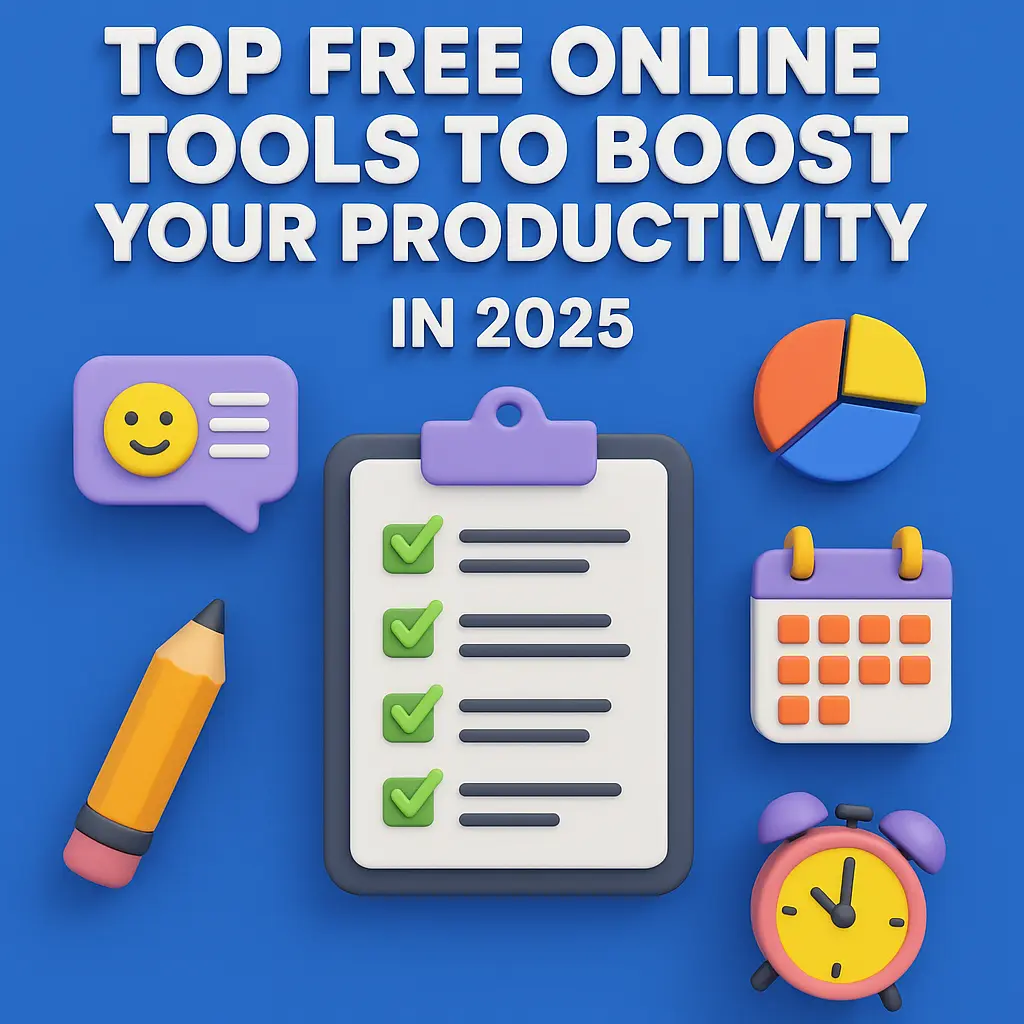Discover the best free online tools to boost your productivity in 2025. From writing aids to project management apps, this guide helps you work smarter with top-rated, AI-powered, and easy-to-use tools
🚀 Why Online Tools Matter in 2025
In 2025, productivity isn’t about working harder — it’s about working smarter. Whether you’re remote, freelancing, managing a startup, or studying full-time, the tools you use define your success.
With hundreds of apps claiming to “make you 10x more productive,” which ones actually work?
This guide answers that — showcasing the best free online tools of 2025, organized by use case, with practical advice on how to make them work for you, all for $0.
📈 Search Trends: What Are People Asking in 2025?
Real questions people are searching on Google:
- “What’s the best free productivity tool right now?”
- “Are there free alternatives to Microsoft Office?”
- “Best AI writing tools with free plans?”
- “How do I organize my work online for free?”
This post is designed to answer those questions clearly and honestly.
📌 What Makes a Tool Truly Productive?
Great productivity tools don’t just look fancy — they:
- Reduce friction in your workflow
- Help you focus (instead of distract you)
- Sync effortlessly across devices
- Offer meaningful value for free
- Integrate smoothly with the other apps you use
🧰 Top Free Online Tools by Category :
✍️ Writing & Content Creation :
- ChatGPT Free – Brainstorm, outline, and write drafts.
- Grammarly – Real-time grammar, spelling, and tone checking.
- Quillbot – Paraphrasing, summarizing, and citation tools.
📋 Task & Project Management
- Notion – All-in-one notes, project boards, and documentation.
- Trello – Visual Kanban-style task management.
- Todoist – Lightweight, fast to-do list app.
⏱️ Time & Focus
- Pomofocus.io – Clean, browser-based Pomodoro timer.
- Google Calendar – Organize your days, sync across devices.
- Clockify – Track work hours, projects, and billing.
🎨 Design & Visual Creation
- Canva – Drag-and-drop design for social media, presentations, and more.
- Remove.bg – Remove image backgrounds instantly.
- Tome – Create AI-generated slide decks in minutes.
📊 Visual Comparison Table :
| Tool | Best For | Strength |
|---|---|---|
| Notion | Organizing everything | Custom pages, databases, wikis, AI features |
| Grammarly | Writing clearly | Real-time AI grammar and tone suggestions |
| Trello | Task boards & teams | Simple, visual collaboration with Kanban |
| Canva | Design & branding | Templates for nearly anything |
| Pomofocus | Deep work sessions | Distraction-free focus cycles |
❓ Frequently Asked Questions (FAQ) :
Q: What’s the best all-in-one free productivity tool?
A: Notion — it does notes, tasks, project boards, and documentation all in one.
Q: Are these tools secure?
A: Most follow modern encryption standards and privacy compliance. Avoid storing sensitive personal data on any free service if you’re concerned.
Q: Can I run a small business or freelance with just free tools?
A: Definitely. Many startups use Notion, Trello, Google Calendar, and Loom/Tactiq.io with no paid software budget.
🎯 Tool Use Cases: Match the Tool to Your Goal :
- Students → Notion + Grammarly + Pomofocus
- Freelancers → Trello + Google Calendar + Canva
- Startup Founders → ChatGPT + Notion + Tactiq
- Content Creators → Quillbot + Canva + Lottiefiles
🧠 Tips to Maximize the Value of These Tools :
- Pick 2–3 core tools to start.
- Use built-in templates (Notion, Trello, Canva) to save time.
- Time block your work in Google Calendar.
- Link apps via Zapier or their built-in integrations.
🔎 Bonus: Hidden Gems You Shouldn’t Miss (With Why They’re Gems) :
- Tactiq.io – Real-time transcription plus AI-generated meeting summaries and action items. Great for async teams and fast follow-ups.
- Lottiefiles – Free animated icons and motion elements for landing pages, demos, or videos.
- Tome – AI-generated slide decks complete with design and content. Saves hours of work.
- Descript – Edit audio/video by editing text. Like Google Docs for podcasts and YouTube creators, even on the free plan.
⚠️ Quick Note on Free Plan Limits (2025) :
These tools are excellent even on free plans, but here are typical limits to know:
- Notion: 5MB file upload limit per file.
- Trello: 10 boards per workspace (Free plan).
- ChatGPT Free: Message cap (~10–60 every 5 hours).
- Grammarly: 100 AI prompts/month.
- Descript: 1 hour of transcription/month with watermarked exports.
Most solo users won’t hit these caps — but if you’re scaling, keep them in mind.
⚖️ Notion vs. Trello vs. Todoist: Which One Should You Use?
| Feature | Notion | Trello | Todoist |
|---|---|---|---|
| Best For | Custom workspaces & docs | Visual project tracking | Lightweight task management |
| Strength | Modular blocks & AI features | Drag-and-drop simplicity | Fast, clean task input |
| Team Collaboration | ✅ Excellent | ✅ Good | 🚫 Limited |
| Personal Use | ✅ Good | ✅ Good | ✅ Excellent |
| Learning Curve | 🟡 Moderate | 🟢 Easy | 🟢 Easy |
| Offline Mode | ✅ Yes | ✅ Yes | ✅ Yes |
Verdict:Choose Notion for complex, customizable systems.. Choose Trello for visual task tracking and team workflows.. Choose Todoist for simple daily planning.
🤖 AI-Enhanced Tools to Watch in 2025 :
These tools use cutting-edge AI to help you think and write better:
- ChatGPT – Brainstorm, outline, and draft instantly.
- Grammarly AI – Tone shifts, rewrites, and prompt-based enhancements.
- Notion AI – Summarizes notes, generates tasks, drafts pages.
- Tactiq.io – Captures key points, action items, and AI-generated meeting summaries.
- Tome – Auto-creates slide decks from text prompts.
- Quillbot – Paraphrases, summarizes, and cites with AI help.
💡 Use AI as your collaborator, not your replacement.
📅 Update Notice
🕒 Last Updated: June 27, 2025
We regularly review and update this guide to keep it current. If you see anything that changed or want to suggest a new tool, let us know in the comments!
🏁 Conclusion: You Don’t Need Expensive Software to Work Smarter
Productivity in 2025 is about focus, simplicity, and using the right tools. You don’t need an expensive paid stack — just consistent use of great free apps.
Pick 2–3 from this list, master them, and build your personal productivity system that fits you.
You don’t need more hours — you need better systems.