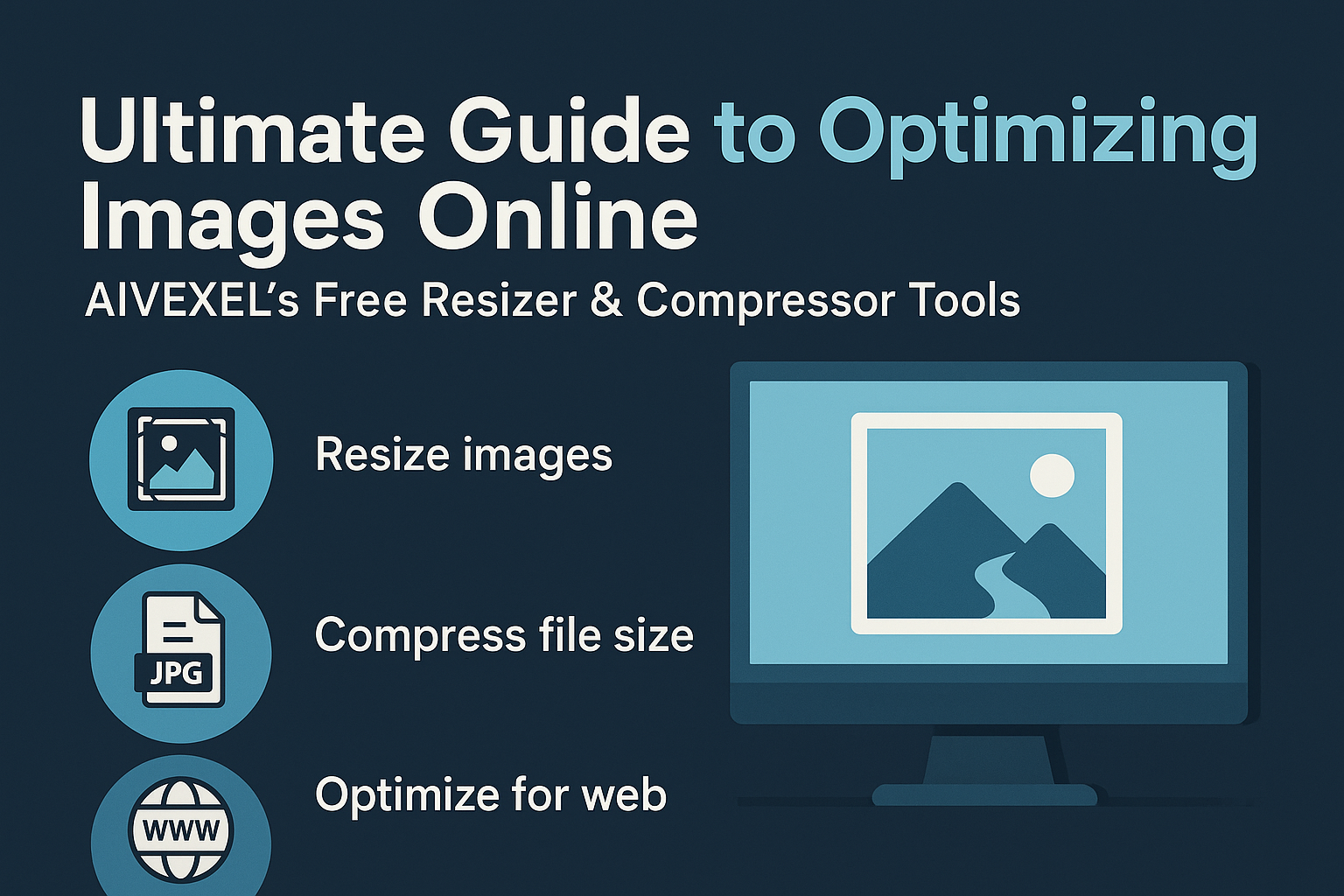Optimize images in minutes with AIVEXEL’s free resizer and compressor tools. This guide reveals how to speed up your site, improve SEO, and create pro-level visuals—no software needed.
Why Image Optimization Matters in 2025
In 2025, digital content is more visual than ever. Whether you’re a blogger, e-commerce seller, or developer, image optimization is non-negotiable.
Effects on Website Speed and SEO
Search engines like Google consider page speed a ranking factor. Heavy images delay loading times, especially on mobile. Optimized images load faster, improving Core Web Vitals and boosting SEO.
User Experience and Bounce Rate
Visitors expect pages to load in under 2 seconds. Large uncompressed images frustrate users, increasing bounce rates. Smaller images mean faster load, better UX, and longer site visits.
SEO Ranking Signals
Properly optimized images contribute to:
- Better indexing via alt text
- Higher rankings from faster load times
- Visibility in Google Image Search
Introduction to AIVEXEL’s Free Image Tools
AIVEXEL offers free browser-based image optimization tools with no sign-up required. These include:
Overview of the Resizer
This tool adjusts image dimensions to your exact specs. Perfect for thumbnails, banners, product images, and more.
Overview of the Compressor
It reduces file size while preserving visual quality. Supports common formats like JPG, PNG, WebP.
Supported Formats and Limits
- Max upload: 5 MB
- Supported: PNG, JPG, JPEG, BMP, GIF, WebP
- Instant download after processing
How to Use AIVEXEL’s Image Resizer
Step-by-Step Guide
- Visit the Image Resizer Tool.
- Upload your image.
- Enter desired width and height.
- Click “Resize” and download the result.
Choosing Dimensions
Use standard sizes:
- Thumbnails: 150×150px
- Blog images: 1200×675px
- Banner ads: 728×90px
Maintaining Aspect Ratio
Always enable “Lock aspect ratio” to avoid stretching.
Best Practices for Resizing
- Resize before uploading to your site.
- Test on both desktop and mobile viewports.
- Combine with compression for best results.
How to Compress Images Without Losing Quality
How AIVEXEL’s Compressor Works
It uses lossless or near-lossless algorithms to reduce file size while keeping clarity intact.
Step-by-Step Instructions
- Visit the Image Compressor Tool.
- Upload the image.
- Compression happens instantly.
- Download and compare the before/after files.
Comparing Compressed vs. Original Images
Compression results often yield:
- 30–70% reduction in size
- No visible quality loss
- Faster page speed metrics
Common Mistakes in Image Optimization
Over-Compression
Too much compression = blurry or pixelated images.
Ignoring Retina Quality
High-resolution screens need 2x size assets for crisp visuals.
Wrong File Formats
Use WebP or JPEG for photos, PNG for transparency, SVG for icons.
When to Use SVG or ICO
Use SVG for logos/icons (scalable), and ICO for favicons.
Format Conversion with AIVEXEL
Use their Image Converter Tool for fast format switching.
Integrating Optimized Images in Your Website
Responsive Images :
Use srcset and sizes for flexible image loading across devices.
Lazy Loading and CDN Tips
- Use loading="lazy" for below-the-fold images.
- Serve images via CDN (Cloudflare, BunnyCDN) for speed.
WordPress and Shopify Compatibility
Both platforms support:
- Compressed uploads
- CDN integration
- Image SEO plugins
Advanced Tips to Speed Up Your Website with Images
Using Image Sprites
Combine multiple icons into one image to reduce HTTP requests.
Caching Optimized Images
Enable browser caching to avoid repeated downloads.
Creating Fallback Formats
Always provide JPEG or PNG fallbacks for older browsers that don’t support WebP.
Real-World Case Study Using AIVEXEL Tools
Before-and-After Analysis
- Original blog hero image: 1.2 MB
- Compressed/resized: 278 KB
- Load time dropped from 4.2s to 1.7s
PageSpeed Insights Comparison
- LCP improved from 3.8s to 1.4s
- FID and CLS remained optimal
Bounce Rate and Load Improvement
After image optimization:
- Bounce rate dropped 12%
- Time-on-page increased by 35%
Mobile Optimization: What You Should Know
Size for Mobile Thumbnails
Use 480×320px or lower for mobile-first designs.
Retina vs. HD Image Scaling
Double the resolution of the display area to ensure sharp visuals on iPhones and Android.
Answering Your Most Asked Questions (FAQs)
Q1: What’s the best size for blog images?
A: 1200×675px is ideal for feature images. Use smaller sizes for inline content.
Q2: Does compression affect SEO?
A: Yes—positively. It improves speed, which boosts rankings.
Q3: How often should I optimize images?
A: Always before uploading. Set weekly checks for large content sites.
Q4: Are AIVEXEL tools safe?
A: Yes, they process files client-side with no data storage.
Q5: Should I always use WebP?
A: Yes—unless your users rely on legacy browsers (IE or Safari <14).
Q6: Do I need a plugin for this?
A: Not with AIVEXEL. Their tools work in-browser without installs.
Conclusion: Why AIVEXEL Should Be Your Go-To Image Toolset
- Free, unlimited, and instant image optimization
- No login or signup needed
- Intuitive UI for beginners and pros alike
- Consistently produces SEO-friendly, high-performance images
Ready to give your website a speed boost? Head to AIVEXEL’s Tools and start optimizing!